Elevate Your Trading with Super Signal EA
Super Signal EA (Expert Advisor) is an advanced automated trading strategy for MT4 (Metatrader 4) that simplifies trading by identifying trend direction and pinpointing entry and exit points. Designed to operate on longer timeframes, this expert advisor helps traders make informed decisions by acting as dynamic support and resistance levels.
Therefore, it is ideal for traders seeking accuracy and efficiency. Furthermore, Super Signal Expert Advisor is your go-to solution for successful trading.
How It Works: Harnessing the Power of Accurate Signals
Super Signal EA utilizes sophisticated algorithms to identify and act in the trend’s direction. Consequently, it eliminates the guesswork by providing clear signals for entering and exiting trades. Thus, you can capitalize on the best market opportunities. Here’s how it works:
- Trend Direction Analysis: Evaluates market trends to determine the optimal entry and exit points.
- Signal Accuracy: Designed for longer timeframes to minimize false signals and enhance trading accuracy.
- Support and Resistance Levels: Acts as dynamic support and resistance, guiding you through market fluctuations.
Key Features: Advanced Tools for Better Trading
Super Signal Expert Advisor for Mt4 (Metatrader 4) comes equipped with a range of features designed to enhance your trading experience. Consequently, you will find your trading more efficient and profitable:
- High Accuracy Signals: Provides reliable entry and exit points, reducing the risk of false signals. Therefore, you can trade with confidence.
- Adaptability: Suitable for various trading styles, from swing trading to long-term investing. Moreover, it adjusts to different market conditions seamlessly.
- User-Friendly Interface: Easy to set up and use, even for beginners.
- Customizable Settings: Adjust parameters to match your trading preferences and risk tolerance. Additionally, you can fine-tune your strategy.
- Real-Time Alerts: Receive instant alerts for new trade opportunities, keeping you ahead of the market. Consequently, you never miss a chance.
Why Choose Super Signal EA?
There are several compelling reasons to choose Super Signal EA for your trading strategy. Furthermore, its unique features set it apart from other trading tools:
- Reliability: Built on a robust algorithm that ensures high accuracy and reliability. Thus, you can trust its signals.
- Efficiency: Simplifies the trading process by providing clear and actionable signals. Additionally, it saves you time and effort.
- Flexibility: Works across multiple timeframes, allowing you to adapt to different market conditions. Consequently, it suits various trading styles.
- Comprehensive Support: Backed by KOKOSHELL’s dedicated support team, ensuring you get the most out of your trading. Moreover, you receive continuous assistance.
Achieve Trading Success with Super Signal EA
Super Signal EA for Metatrader 4 is a powerful tool designed to help traders navigate the markets with precision and confidence. By focusing on accurate trend direction and reliable entry and exit points, this expert advisor minimizes risk and maximizes potential profits. Therefore, whether you’re a beginner or an experienced trader, Super Signal Expert Advisor provides the tools and support you need to succeed in the markets.
Elevate your trading strategy with Super Signal Expert Advisor and experience the benefits of informed, profitable trading today.






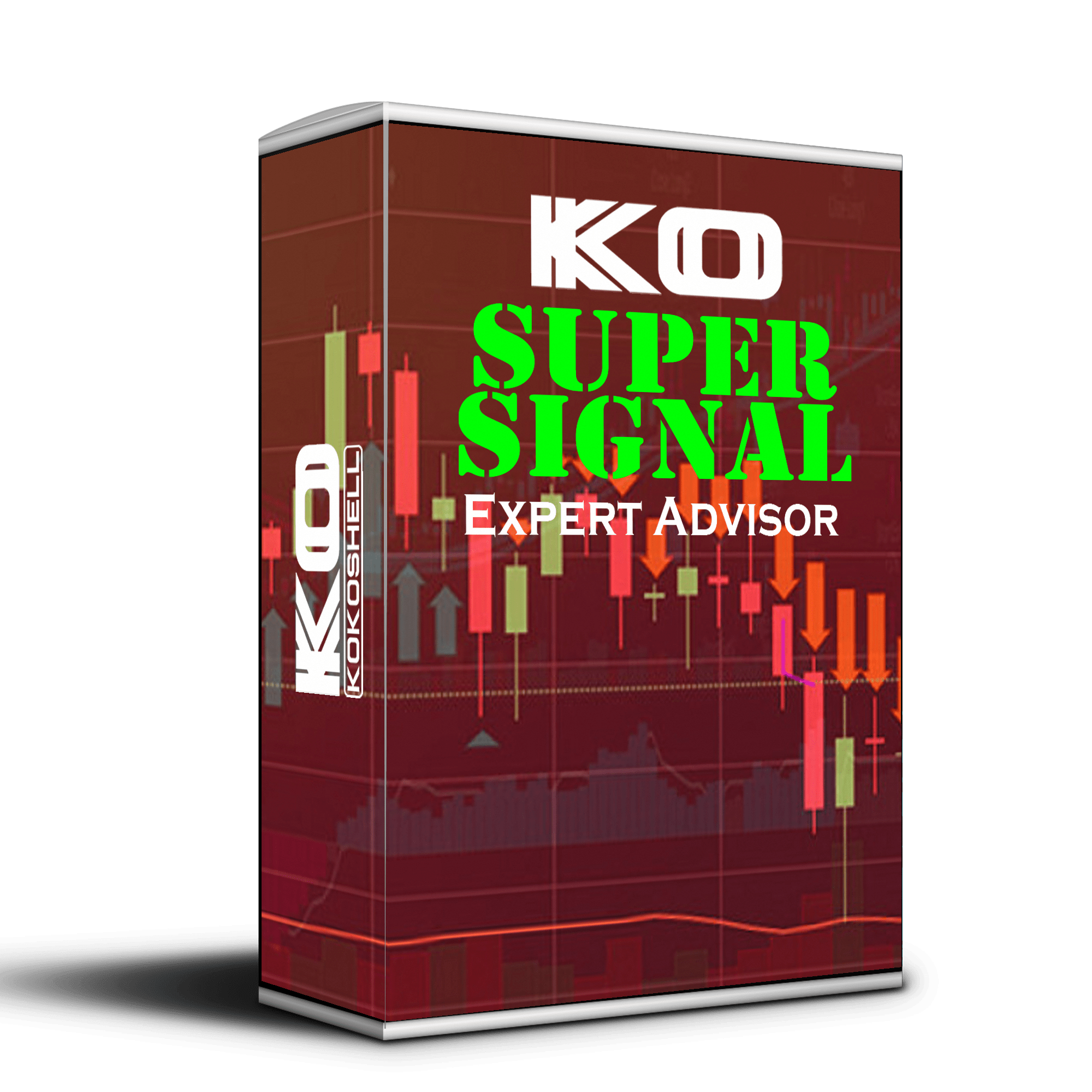
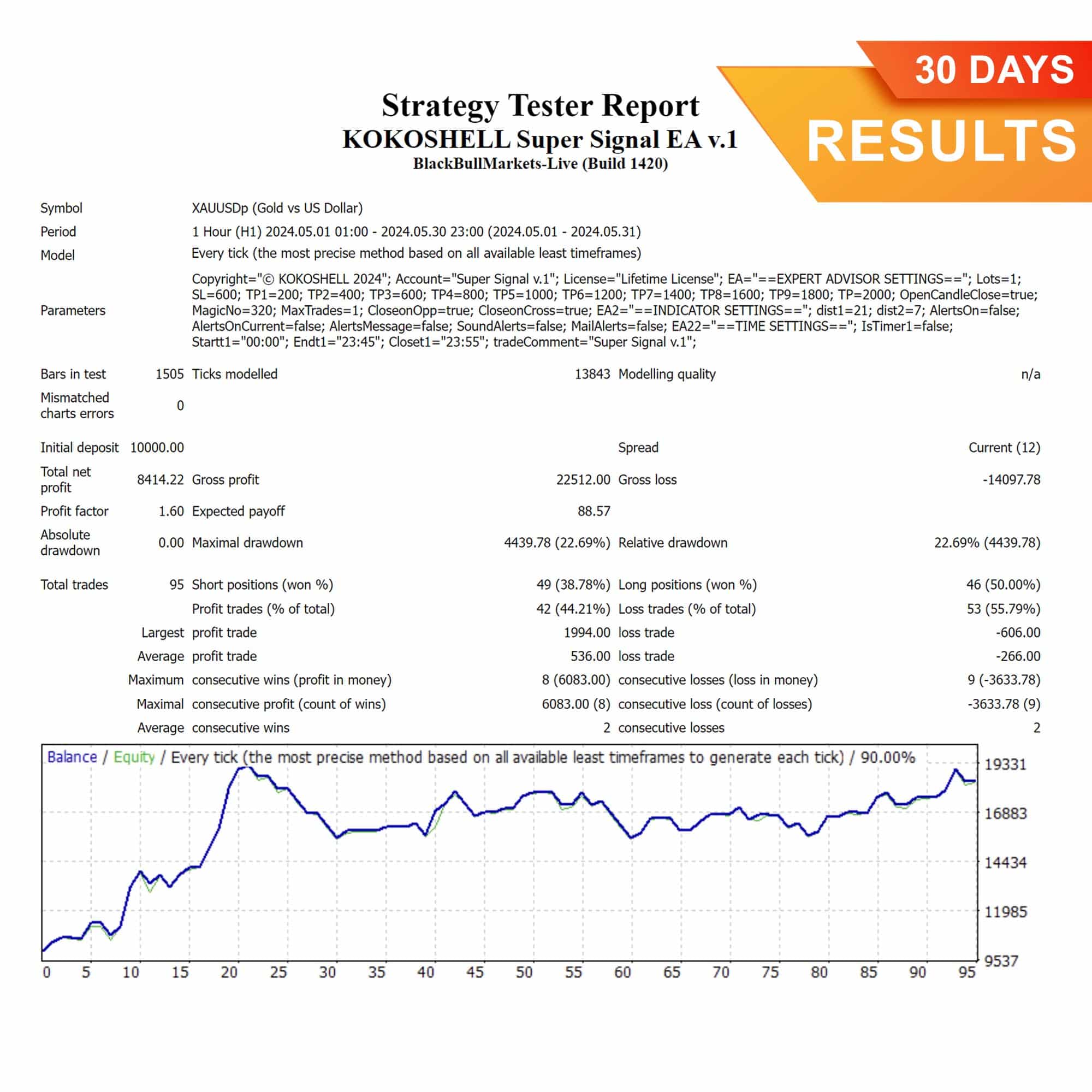

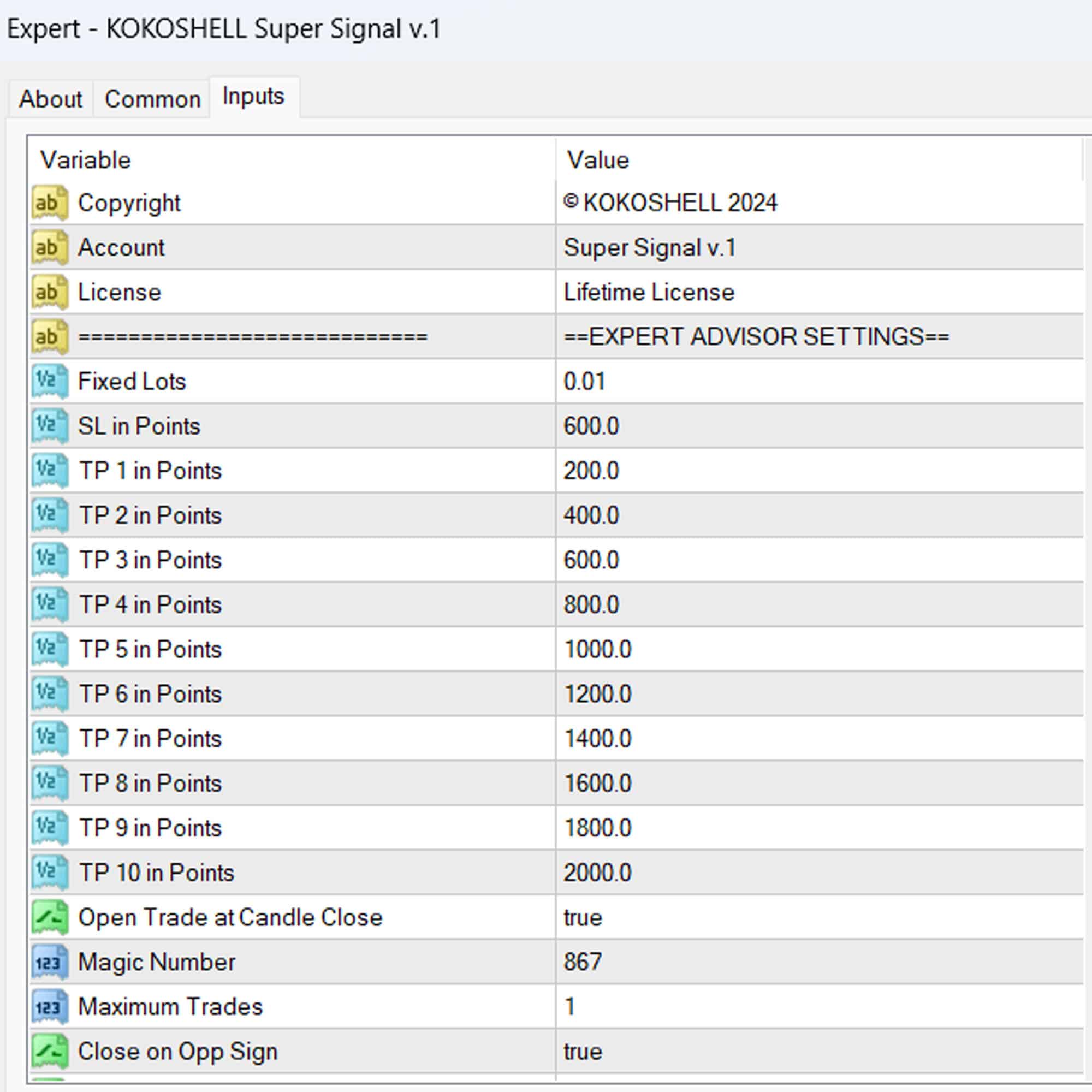
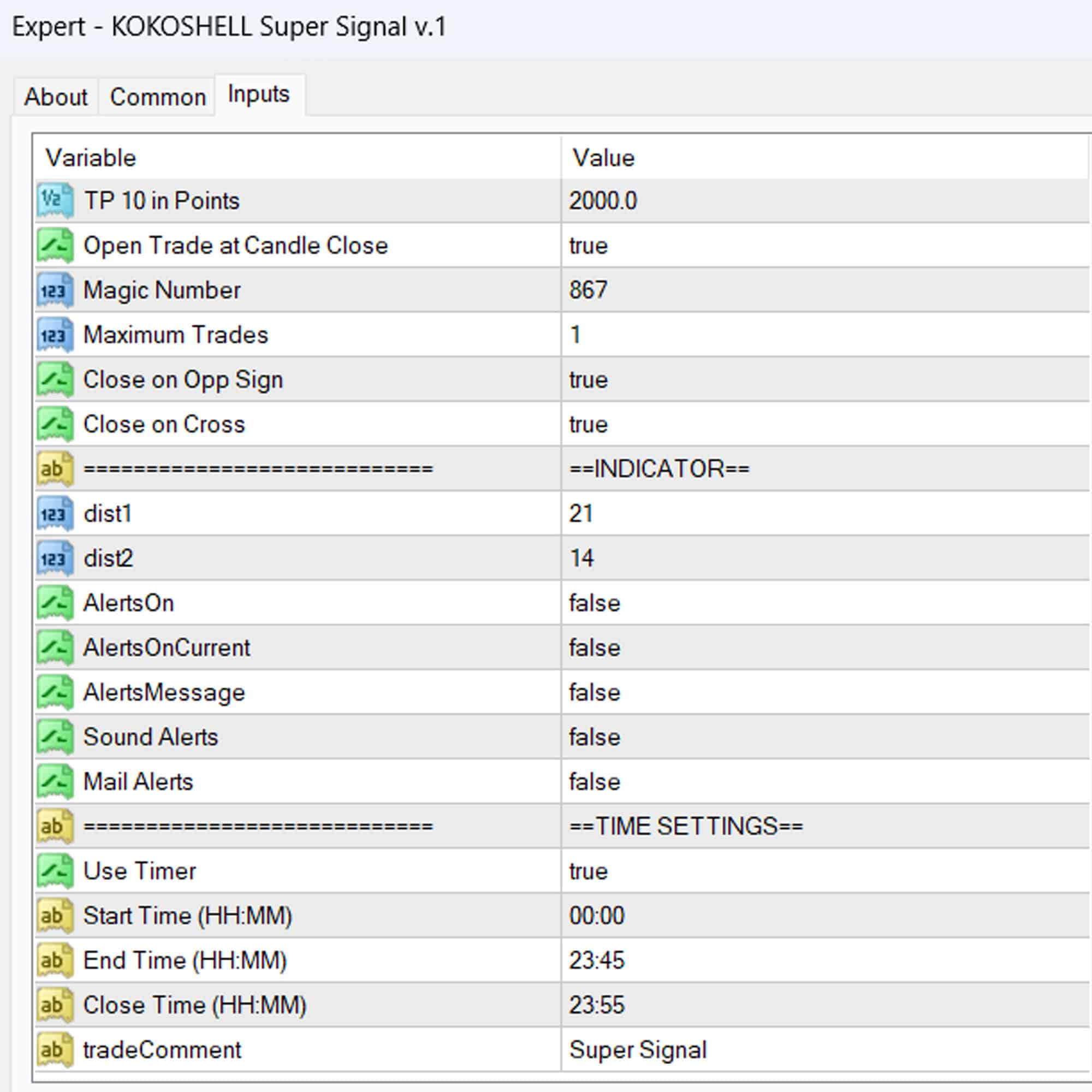

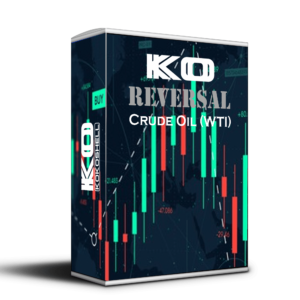
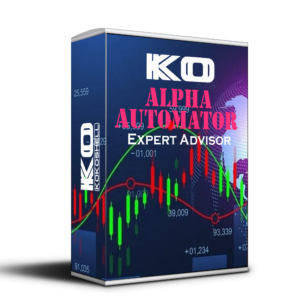

Ryan Mitchell –
This tool has significantly improved my trading. The signals are accurate, and the risk management is top-notch.
Ava Thompson –
Great tool for trading. The signals are frequent and reliable, though some repainting occurs.
Ethan Parker –
Decent product, but the signals can be too frequent. The indicators sometimes repaint, but risk management is good.
Sophia Brooks –
Very effective for my trading strategy. Signals are reliable, though occasional repainting.
Logan Harris –
Outstanding performance. My trades have become more accurate and profitable. Highly recommend.
Emily Green –
This tool is very useful. The frequent signals are helpful, but watch out for repainting.
Michael Adams –
Good tool, but the signals are sometimes too frequent and can repaint. Overall, it helps with risk management.