Master the Market with Expert Trading Martingale EA
Unlock the potential of your trading strategies with the Expert Trading Martingale EA (Expert Advisor) for MT4 (Metatrader 4). Specifically designed to enhance your trading performance through advanced Martingale strategies, this expert advisor (EA) leverages sophisticated algorithms to optimize trade execution and maximize profit opportunities. Whether you’re a novice trader or an experienced investor, Expert Trading Martingale EA provides the tools you need to succeed in the forex market.
How It Works: Harnessing the Power of Martingale Strategy
The Expert Trading Martingale EA employs the Martingale strategy, known for its ability to recover losses through progressively larger trades. Consequently, here’s how it operates:
- Trade Identification: The EA uses price action analysis and market trends to identify potential trading opportunities.
- Initial Trade Execution: It begins with a small initial trade, monitoring the market’s direction.
- Loss Recovery: If the trade goes against the prediction, the EA opens a new position with an increased lot size, adhering to the Martingale principle.
- Profit Target: The EA continues to adjust and open new trades until the market reverses, covering previous losses and achieving the desired profit.
Key Features: Comprehensive Tools for Optimal Trading
The Expert Trading Martingale EA comes packed with advanced features designed to elevate your trading experience. Additionally, these features ensure you have the necessary tools for success:
- Automated Trading: Fully automated trading capabilities to reduce manual intervention and trading errors. As a result, you can trade more efficiently.
- Risk Management: Integrated risk management settings including customizable lot sizes, stop-loss, and take-profit levels. Therefore, it helps in protecting your capital.
- Martingale Multiplier: Adjustable lot multiplier to control trade sizes and manage risk effectively. Moreover, this flexibility helps in adapting to different market conditions.
- Equity Stop: Optional equity stop feature to protect your trading account from significant drawdowns. Additionally, it ensures your capital is safeguarded.
- Flexible Settings: Customizable parameters for maximum trades, step sizes, and more to suit different trading styles and risk appetites. Consequently, it accommodates various trading preferences.
Why Choose Expert Trading Martingale EA?
Choosing the Expert Trading Martingale EA offers several compelling advantages. Furthermore, it provides the reliability and ease of use needed for successful trading:
- High Recovery Potential: The Martingale strategy increases the chances of recovering from losses, aiming for a high winning ratio. Therefore, it provides a robust recovery mechanism.
- Versatile Application: Suitable for various market conditions, including volatile and trending markets. Moreover, it adapts to different trading environments.
- User-Friendly Interface: Easy-to-use settings and parameters for seamless integration into your trading routine.
- Lifetime License: One-time purchase with a lifetime license, ensuring continuous support and updates.
- Backtested and Proven: Extensive backtesting and real-time performance analysis validate effectiveness and reliability. Consequently, you can trust its performance in diverse market scenarios.
Enhance Your Trading with Expert Trading Martingale EA
The Expert Trading Martingale EA (Expert Advisor) for MT4 (Metatrader 4) by KOKOSHELL offers a powerful, automated trading solution for those looking to optimize their forex trading strategies. By leveraging the Martingale approach with advanced risk management features, this EA provides traders with the tools needed to achieve consistent results. Therefore, invest in your trading success with the Expert Trading Martingale and experience the difference in your trading performance.


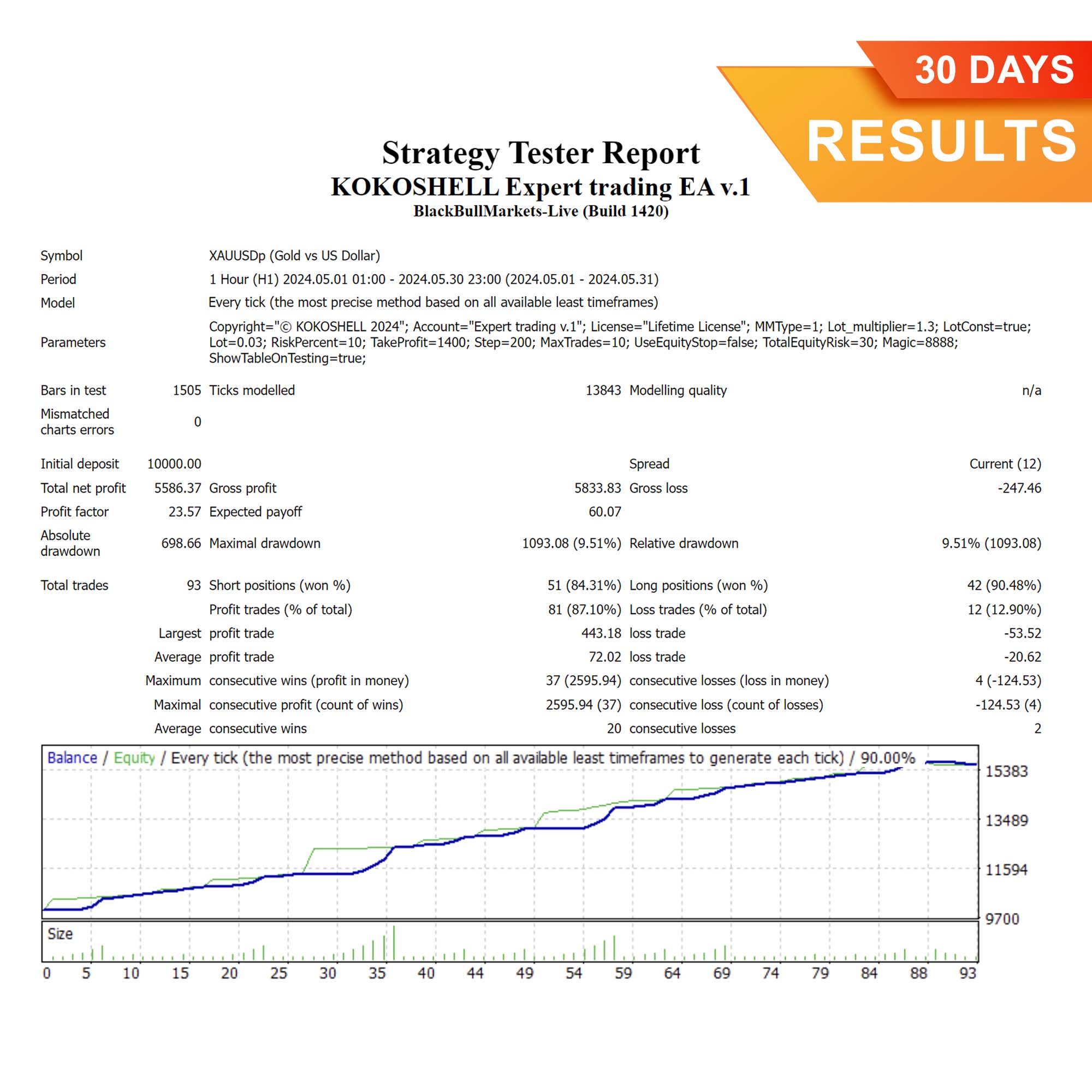


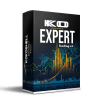



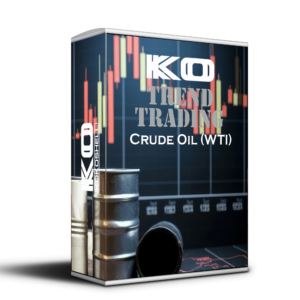



David Miller –
Expert Trading EA has been a game-changer. My profits have soared since using it. Highly recommend.
Emma Thompson –
Simple to use and very effective. Be cautious with the martingale strategy, though.
Liam Jackson –
Outstanding results! My trading has become more profitable and consistent.
Ava Wilson –
Great performance overall. The EA is straightforward and delivers good results.
Noah Brown –
This EA has significantly boosted my earnings. Excellent tool for serious traders.
Olivia Davis –
Effective and easy to use. Just watch out for the risks of martingale.
Lucas Martin –
Fantastic experience! My trades are now more accurate and profitable.
Sophia Anderson –
Very helpful EA. Improved my trading strategies and results.
Jack White –
Amazing tool! My profits have increased steadily. Highly reliable.
Mia Johnson –
Good tool for enhancing trades. Be mindful of the martingale risks, but worth it.
James Martinez –
Incredible! This trading advisor has revolutionized my trading. Setup was a breeze, and within days, my profits soared. The strategy is sophisticated yet easy to follow, and the risk management features are a lifesaver. It’s like having a professional trader guiding you. Absolutely worth every penny!