Elevate Your Manual Trading with Martingale for Manual Trading EA
Unlock the potential of your manual trades with the Martingale for Manual Trading EA (Expert Advisor) for MT4 (Metatrader 4). This sophisticated tool automates stop-loss (SL) and take-profit (TP) settings. Additionally, it provides an auto trailing stop feature and an optional Martingale function. Designed for traders seeking to optimize their strategy and manage risks efficiently, this EA ensures your manual trades are both profitable and secure.
How It Works: Intelligent Automation for Manual Trades
- Automatic SL and TP Insertion: The EA inserts SL and TP levels for every manually opened trade. As the market moves, the auto trailing stop feature adjusts the SL to lock in profits at various TP levels, thus enhancing your risk management and profitability.
- Martingale Strategy: Activate the Martingale function when trades are at a loss. This feature employs a lot multiplier to open new trades at specific pip distances from the initial trade, aiming to recover losses and maximize profits.
- Risk Management: Customize the maximum number of trades in the Martingale sequence. Additionally, set individual or consistent SL and TP levels. This flexibility allows you to adapt the strategy to your risk tolerance and trading goals.
Key Features: Optimize Your Strategy
- Automatic SL and TP Settings:
- Inserts SL and TP for all manual trades.
- Moreover, auto trailing stop from TP1 to TP10, adjusting SL as each TP level is reached.
- Martingale Functionality:
- Activates when trades are at a loss.
- Consequently, uses a lot multiplier to open new trades at specific pip distances.
- Customizable Risk Management:
- Set the maximum number of Martingale trades.
- Furthermore, choose between individual or consistent SL and TP levels.
- Adjust Martingale pip distances from the initial trade.
Why Choose MT4 Martingale manual trading?
- Enhanced Profit Potential: Utilize the Martingale strategy to turn losing trades into profitable ones by employing a lot multiplier and opening new trades strategically.
- Superior Risk Management: Automatically adjust SL and TP levels to lock in profits and minimize losses, thereby providing a robust risk management framework.
- User-Friendly Interface: Designed for ease of use, this EA allows traders to easily set parameters and customize their trading strategy without complex configurations.
Secure and Profitable Manual Trading Strategy
Martingale for Manual Trading Expert Advisor for MT4 (Metatrader 4) by KOKOSHELL is a powerful tool. It is designed for manual traders seeking to enhance trading performance and manage risks effectively. With automatic SL and TP settings, a Martingale function, and customizable risk management options, this EA provides a comprehensive solution for profitable and secure trading.
Moreover, it supports flexible application to single or multiple charts, giving you greater control over your trading strategy. Consequently, this tool is ideal for scalping and intraday trading. Therefore, invest in the Martingale for Manual Trading EA today to revolutionize your manual trading approach.



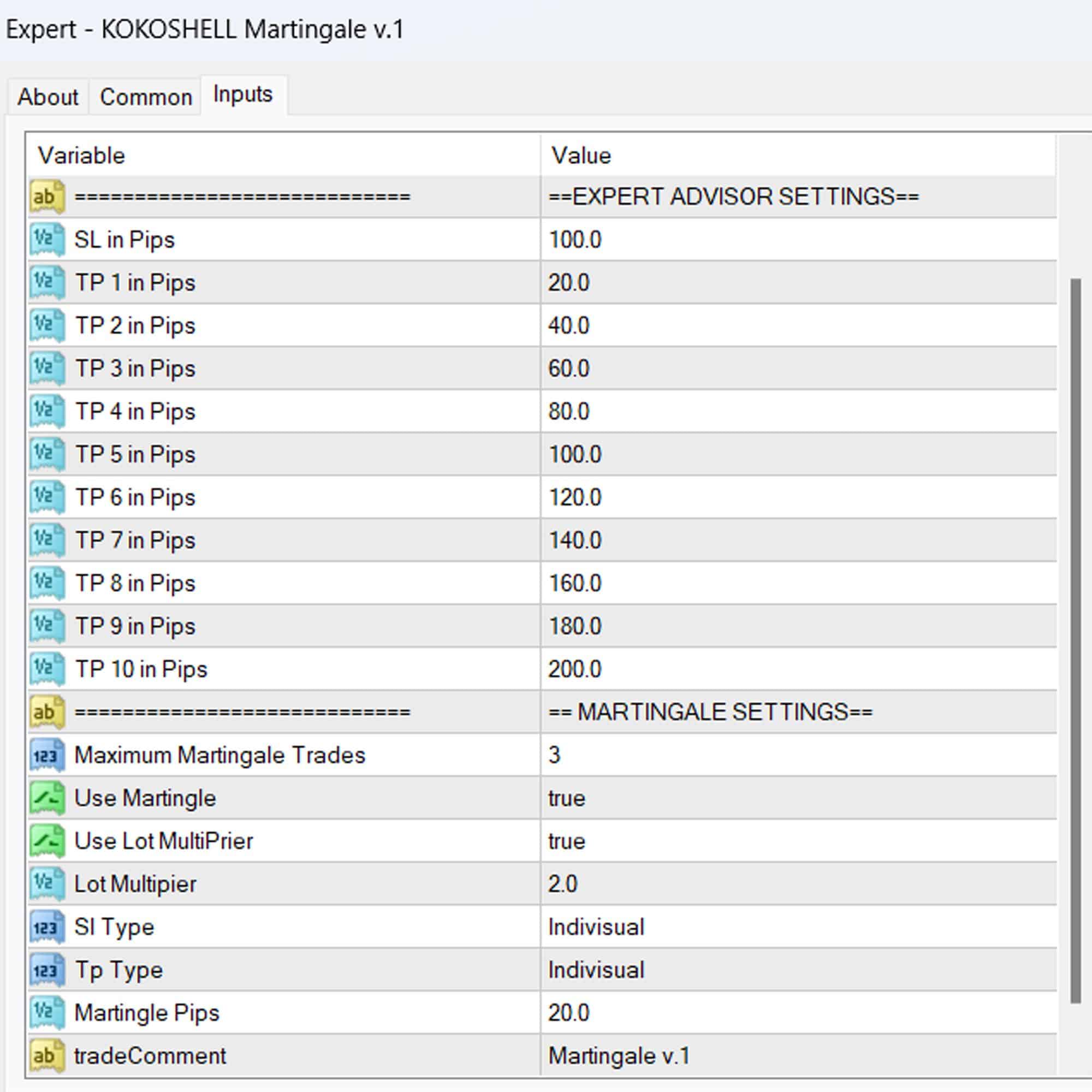
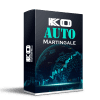






Hannah Taylor –
This tool has significantly improved my manual trading. The martingale strategy is powerful and effective.
Ethan Parker –
Great addition to my trading setup. Helps me recover from losses quickly. Highly recommend it.
Ava Mitchell –
Outstanding tool for manual trading. My profits have increased, and trading is less stressful now.
Jackson Davis –
Martingale works fine for only one trade opened, not more. Still useful for specific strategies.
Sophia Harris –
This tool is a game-changer. My manual trades are now more profitable and consistent.
Michael Lee –
Very effective. It helps manage risks and maximize profits.
Emma Robinson –
Excellent tool. The martingale strategy is easy to use and has boosted my trading results significantly.
Emily Johnson –
The EA is outstanding! Setting it up was simple, and the profits have been substantial. The automatic stop-loss and take-profit settings have made my trades much more efficient, and the optional Martingale feature has proven to be incredibly effective at recovering losses. The flexibility to customize risk management settings ensures I can tailor it to my trading style. This tool has truly revolutionized my manual trading strategy, making it more profitable and stress-free. Highly recommended for anyone serious about trading!
Michael Lee –
Boosted my profits effortlessly with automated SL and TP settings. Martingale feature is fantastic for recovering losses!